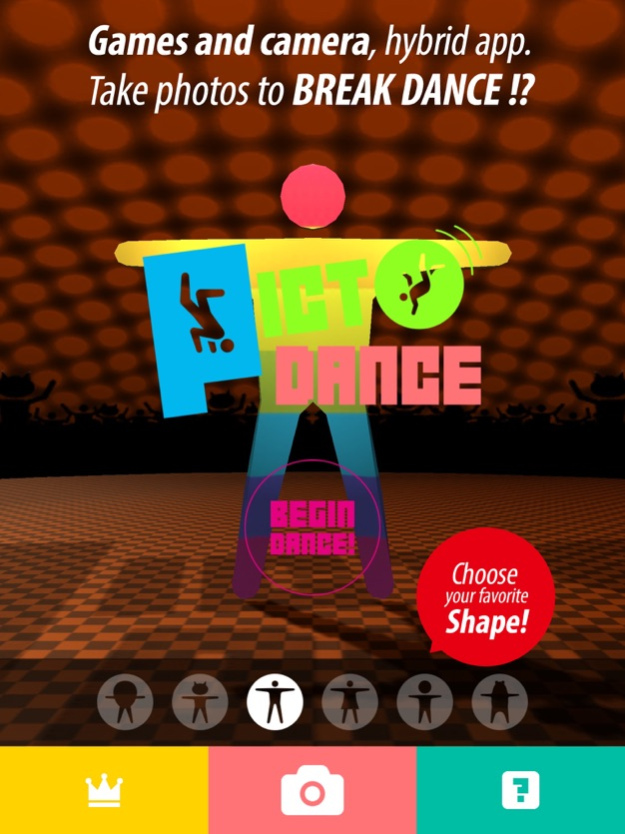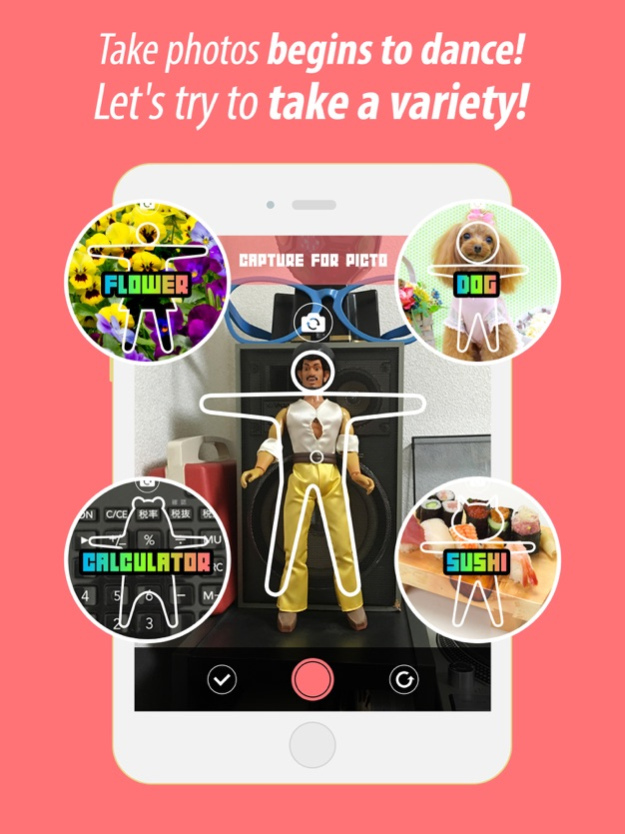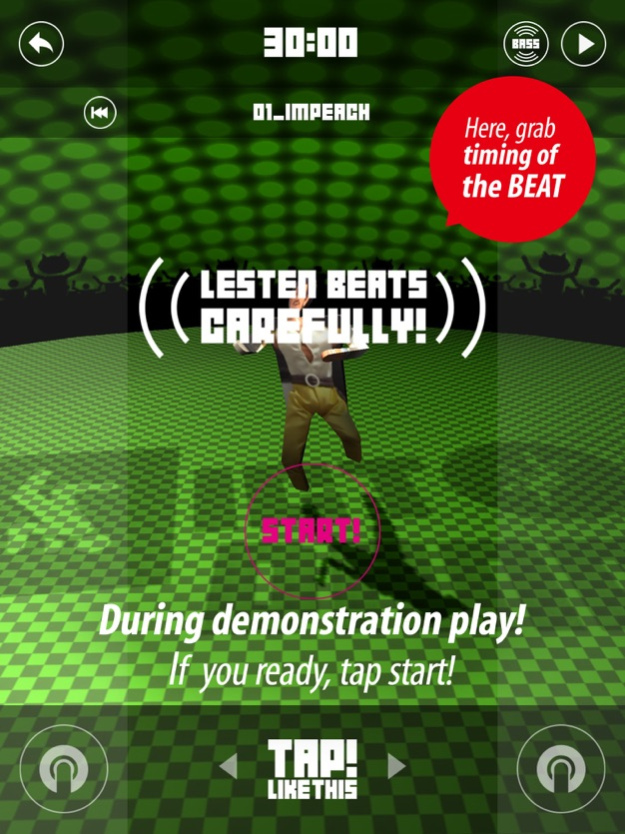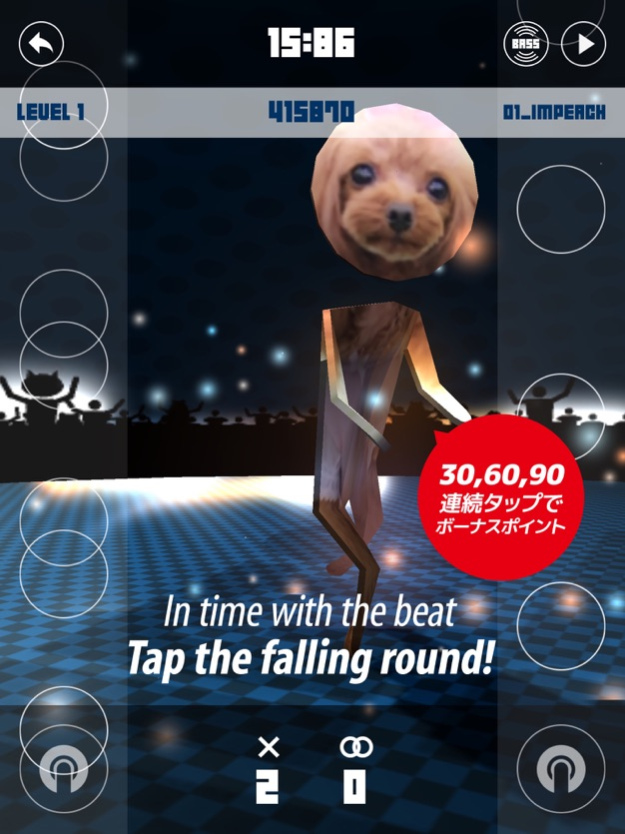PictoDance 1.1
Continue to app
Free Version
Publisher Description
Take photos begins to dance!? HipHop rhythm game appeared!
This game is a rhythm game that can photos taken on the pattern of pictograms. Since the pictograms are several, you can change the pictogram, depending on the photo.Take various, let them be dance!
[How to Play]
The operation is very simple and tap to the beat. let's tap falling circle (left bass drum, snare right) at the timing that overlaps the bottom of the tap icon. (Point will change depending on the timing) Let's grasp the timing of the beat in the demo play, because the tap icons shine. (Trick is to practice at here) The time limit is 30 seconds, the game is over After the round missed ten. In addition, a round in the 5 lost will change to yellow (warning color). After a successful 10 or more consecutive tap, combo points will be added. Circle at the same time will change to green. (If you lost, the combo will be Zero)
[Features]
•Rhythmgame of easy operation, enjoy anyone.
•Taking photos is, transforms into a pictogram
•You can enjoy just look at the break dance pictogram.
•Support Game Center. You can compete with players of the world for a score.
Jun 22, 2016
Version 1.1
This app has been updated by Apple to display the Apple Watch app icon.
Add beat, the base line. Adjustment of the game scene.
About PictoDance
PictoDance is a free app for iOS published in the Action list of apps, part of Games & Entertainment.
The company that develops PictoDance is shinichi ito. The latest version released by its developer is 1.1.
To install PictoDance on your iOS device, just click the green Continue To App button above to start the installation process. The app is listed on our website since 2016-06-22 and was downloaded 2 times. We have already checked if the download link is safe, however for your own protection we recommend that you scan the downloaded app with your antivirus. Your antivirus may detect the PictoDance as malware if the download link is broken.
How to install PictoDance on your iOS device:
- Click on the Continue To App button on our website. This will redirect you to the App Store.
- Once the PictoDance is shown in the iTunes listing of your iOS device, you can start its download and installation. Tap on the GET button to the right of the app to start downloading it.
- If you are not logged-in the iOS appstore app, you'll be prompted for your your Apple ID and/or password.
- After PictoDance is downloaded, you'll see an INSTALL button to the right. Tap on it to start the actual installation of the iOS app.
- Once installation is finished you can tap on the OPEN button to start it. Its icon will also be added to your device home screen.